Using DevMate to document everything
DevMate generates test code automatically and that's a big win. However, one of the neat things about DevMate is the way it helps Developers, QA Engineers and Product Owners fully understand each test configuration well into the future.
How are the requirements are mapped to Equivalence Classes?
What test cases are generated and what inputs are used and what outputs are expected?
In the short term, while everything is fresh in your mind, it might not seem like such a big deal.
But imagine what it’s like six months or six years down the road. New developers or QA engineers might have to look at the test code to understand the implementation of the requirements when diagnosing an issue.
Not a lot of fun, especially if the test code is complex or not clearly written.
More complex tests
Some complex unit or integration tests might involve multiple methods or multiple scenarios. Now understanding what is being tested is even harder.
DevMate helps visualize the requirements and test cases for simple and complex tests.
Below is an example of a complex test. Imagine trying to figure all this out from the code!
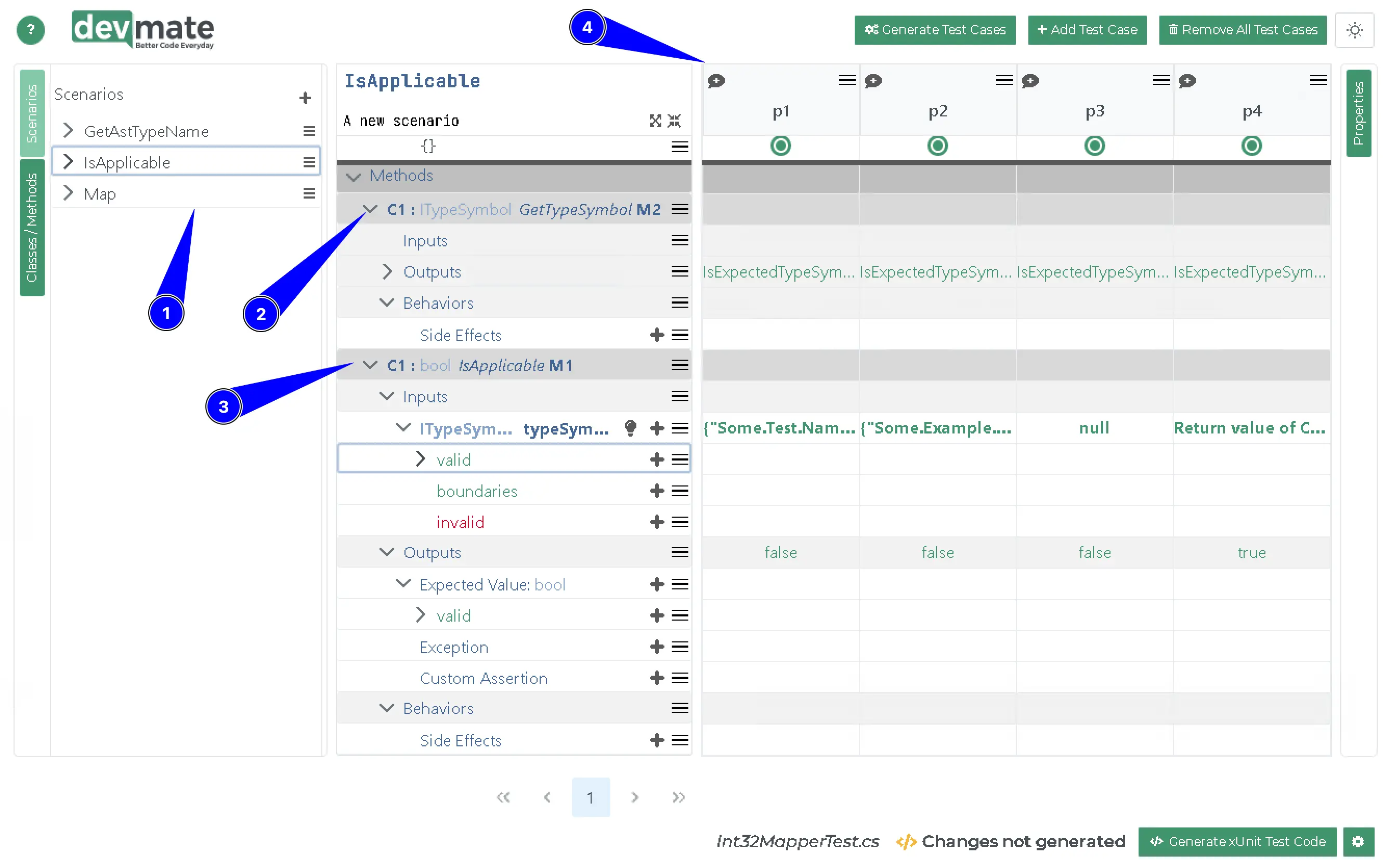
This test contains three separate scenarios.
The
isApplicablescenario is calling the methodGetTypeSymbol()... and then it calls the method
isApplicable(), which could even take the output ofGetTypeSymbol()as an input.And we can see the test cases that DevMate generates, for this one scenario.
This structured display means that there’s no need to look at the test code as DevMate will have generated it based on the above configuration.
Even for simple methods, this approach helps considerably.