Installation and information for Java developers
Required IntelliJ versions
DevMate runs on reasonably recent versions of IntelliJ.
You can check if DevMate is compatible with your IntelliJ version. Refer to Installing from the IntelliJ Marketplace below. Having located DevMate in the marketplace, click on the Versions tab.
Installation
You can install DevMate from Settings → Plugins in IntelliJ itself or from the Marketplace.
Installing from IntelliJ
If you prefer to install DevMate from within IntelliJ, follow these steps.
Go to IntelliJ → Settings → Plugins.
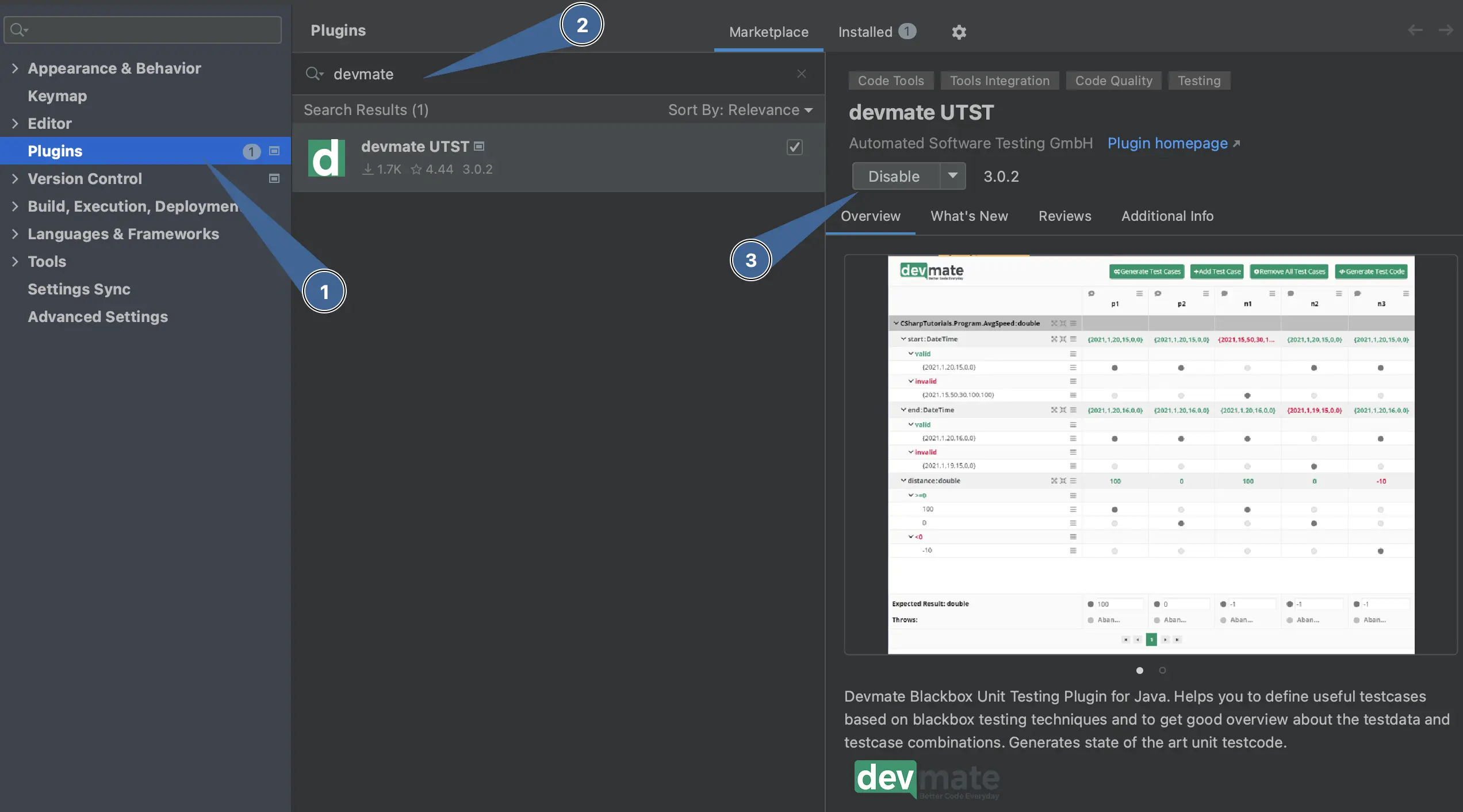
Click Plugins
Search for “DevMate”
This button will say Disabled if DevMate was already installed otherwise Install, which you should click to start the installation.
Installing from the IntelliJ Marketplace
Head to the IntelliJ Marketplace web page and search for DevMate.
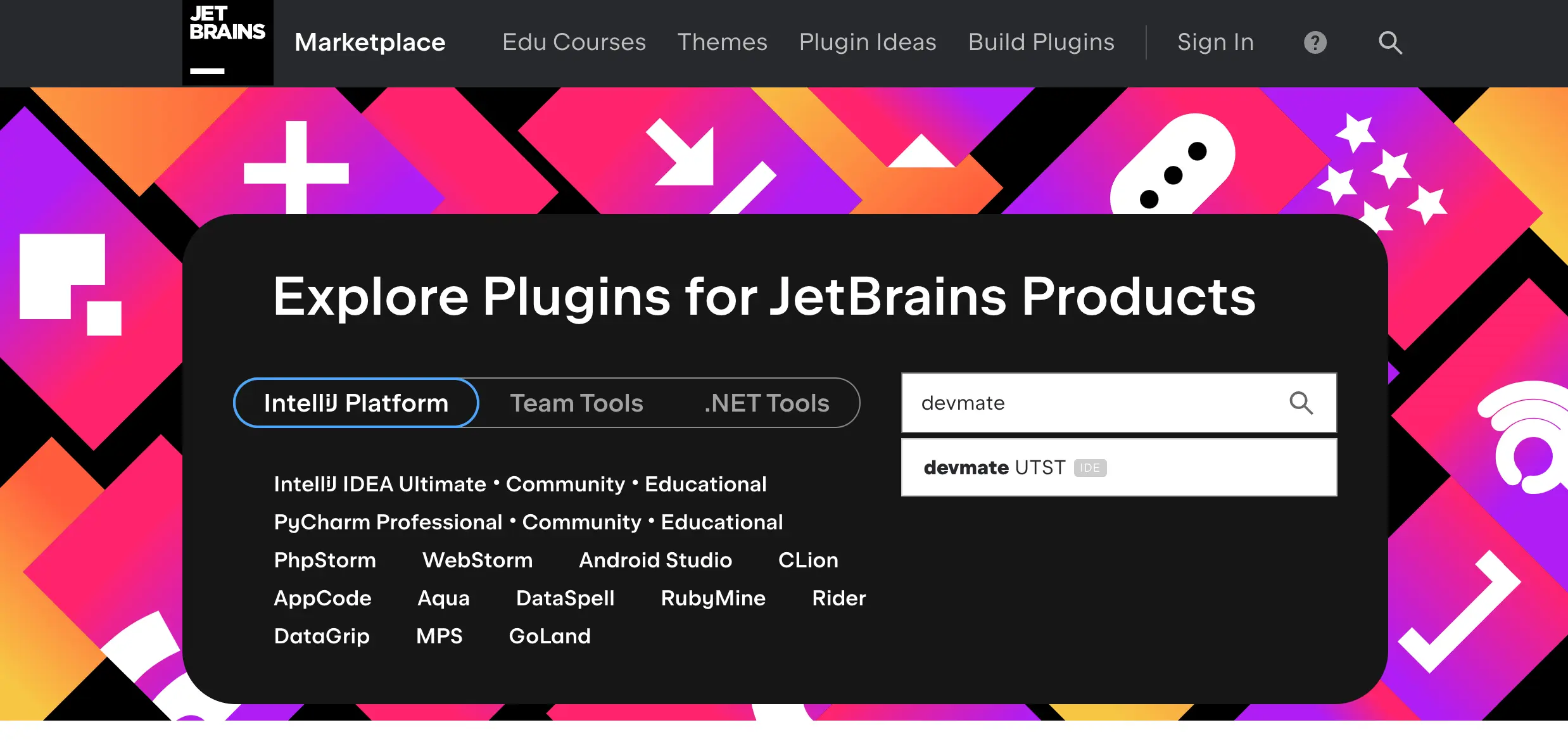
Install into IntelliJ as shown below. You will get a warning if you are running an older, unsupported of IntelliJ.
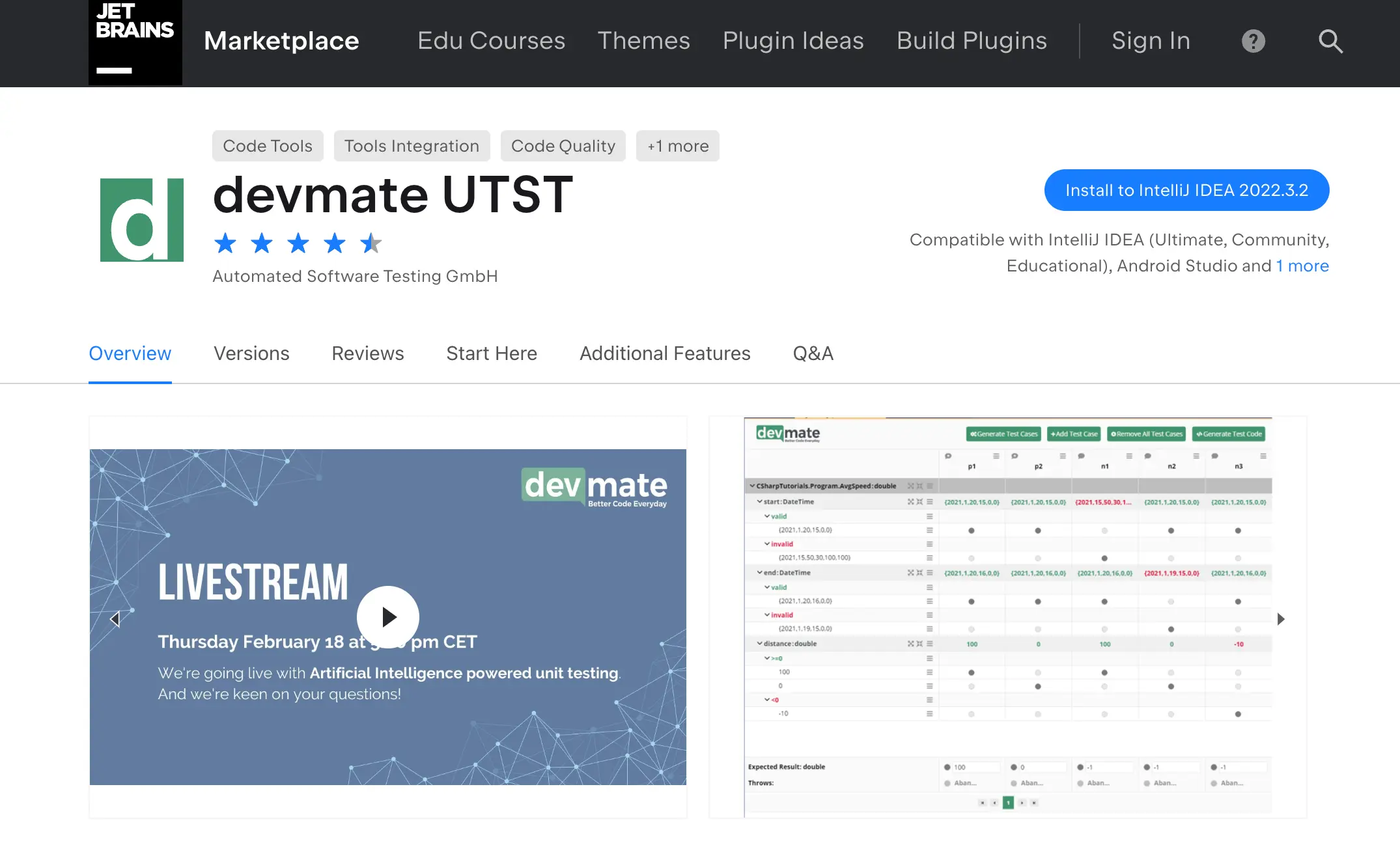
Check which version of IntelliJ is required to run the current (or older) DevMate version.
Post Installation
Once installation is complete and you run DevMate for the first time, you will be asked to register. You may use DevMate on a trial basis for one month.